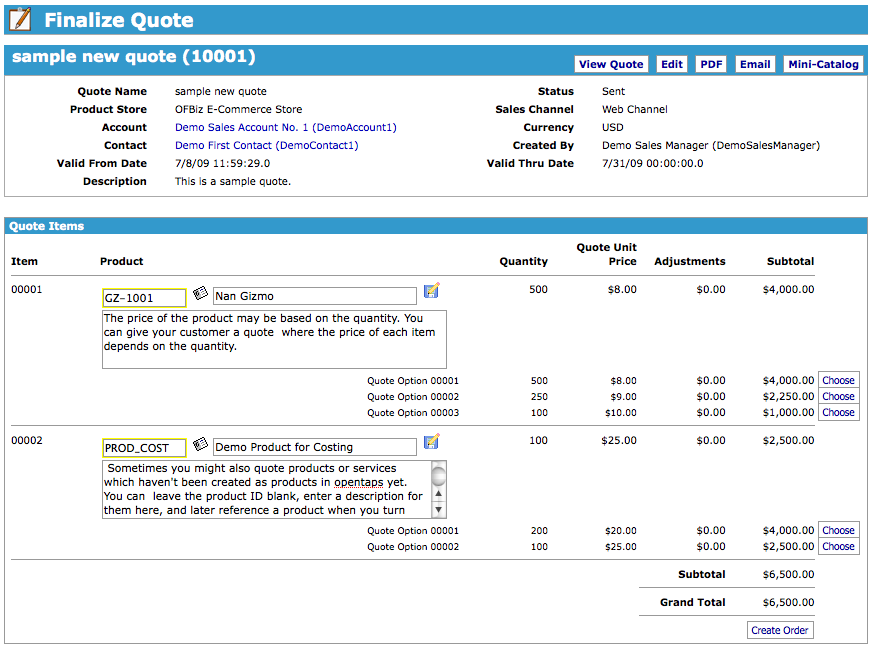For the upcoming version 1.4 of opentaps Open Source ERP + CRM, we have a new set of screens for creating and managing quotes. Creating a quote will be much simpler. We’ve eliminated a lot of the fields that you probably won’t need ( and most likely won’t understand), so it’s just this: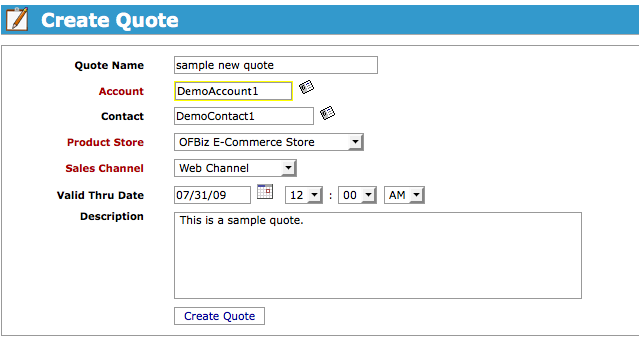
After creating a quote, you can add items to your quote with multiple options for price and quantity. This is nice when you want to quote your customer a lower price for buying more. You also don’t have to specify a product when you are creating the quote items. You can leave the product ID field blank and just enter a description of the product or service you are quoting:
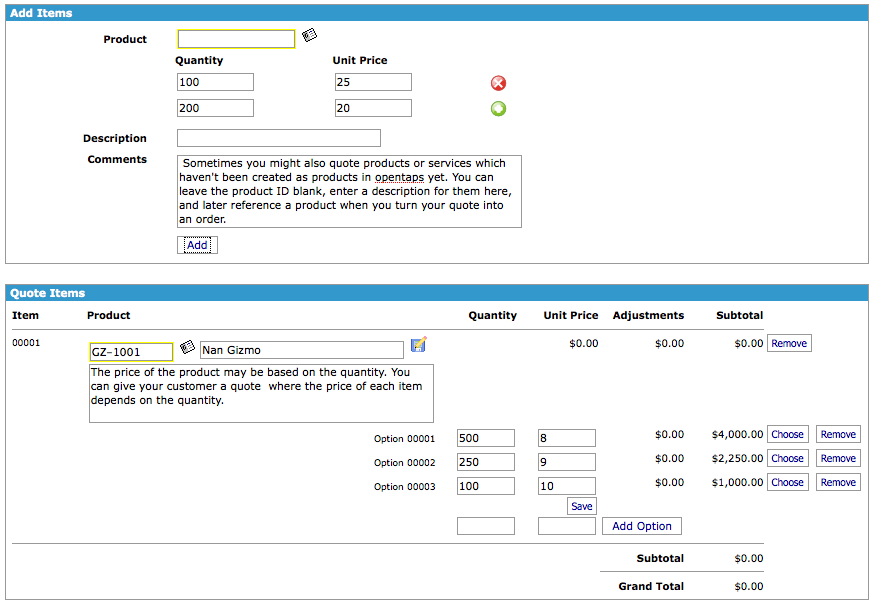
When you e-mail your quote, you will now be using the Ajax e-mail feature in opentaps, with your quote automatically added as an attachment:
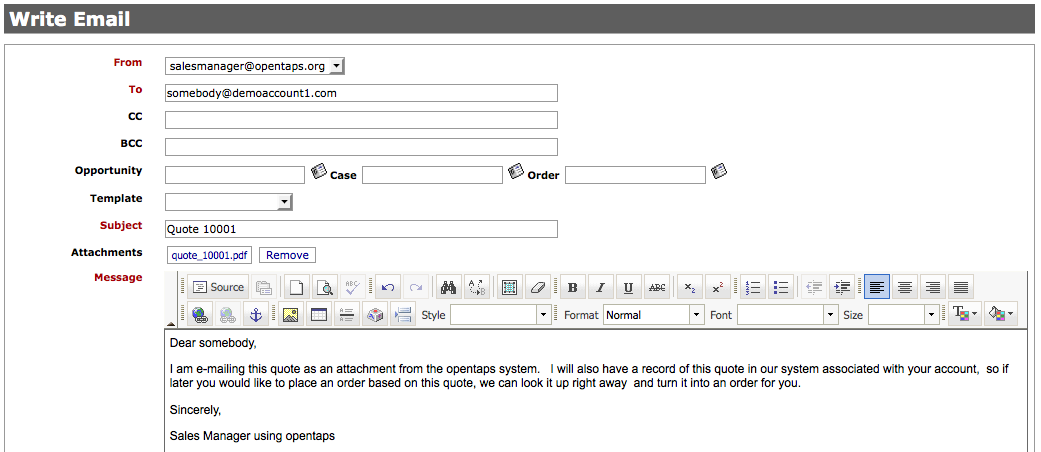
When your customer is ready to order, there is a new “finalize” quote screen. On this screen, you will set the product ID and quantity/price for all your quote items, and then you can create an order from your quote: